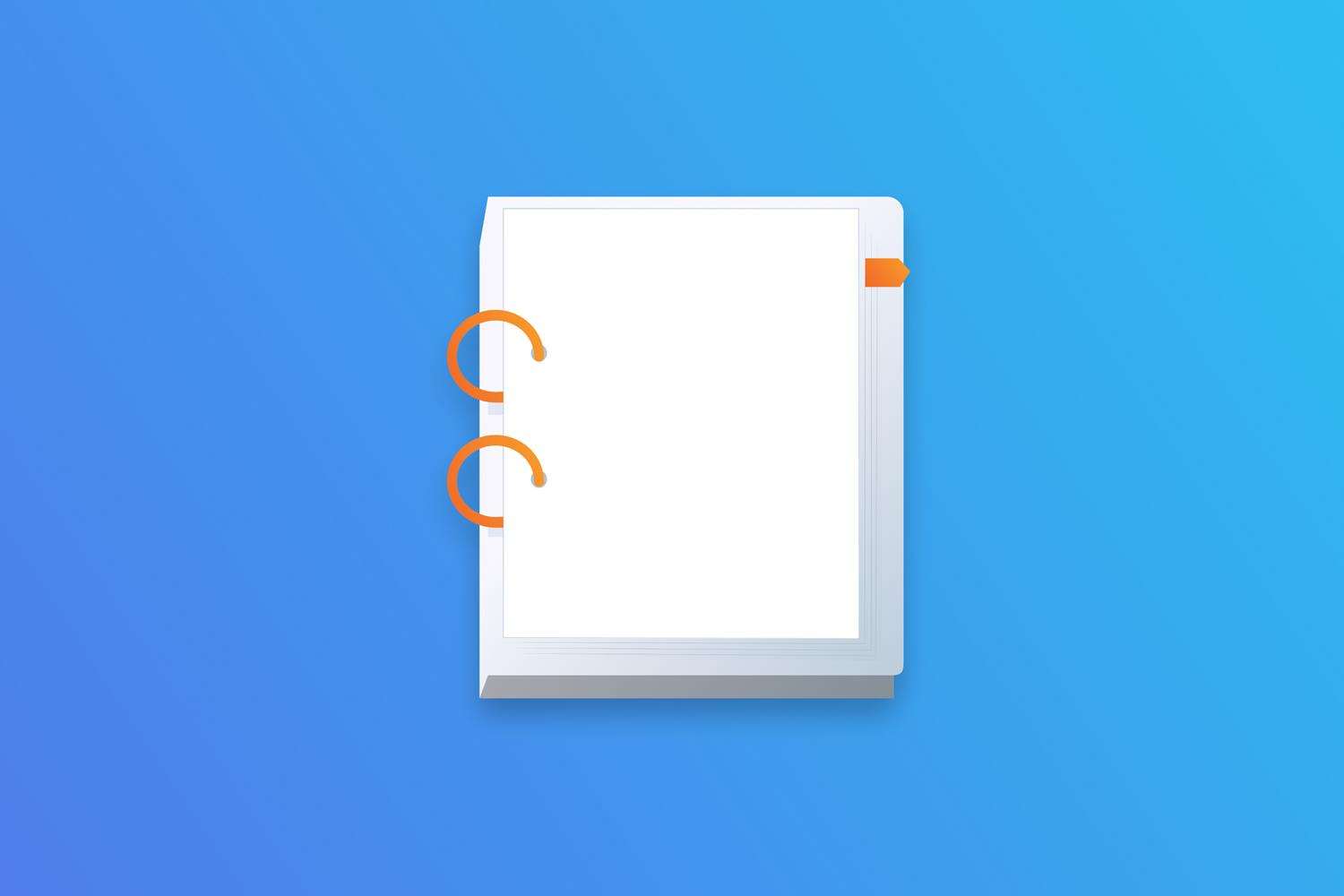Recently we explained what Bug and Bug Report are in testing. Today we will talk more about Bug Report and its fields.
There are obligatory fields for reporting bugs and optional ones. In this article, we will analyze obligatory fields for a Bug Report.
Obligatory Bug Report fields
- Summary.
- Priority.
- Severity.
- Description.
- Attachments.
What is Summary?
Summary is a concise description of a bug report which reflects enough information to understand what the problem is. We will consider two examples: a good Summary and a bad one.
A good example: it`s impossible to click the Save button in case of a long description in the Name text box on the Home page.
A bad example: you cannot press the Save button.
The good example clarifies on which page the Save button is, as opposed to the bad example. It describes the reason why the button cannot be pressed as well.
What is Priority?
Priority shows us how a bug affects the project and how quickly the bug should be fixed. Thus, priority is usually estimated by Team Lead, Project Manager, or Customer.
There are four types of priority:
- Highest (P0): a bug needs to be fixed as soon as possible.
- High (P1): a bug needs to be fixed, but not as urgently as the highest priority.
- Normal (P2): a bug needs to be fixed if there are no higher priorities.
- Low (P3): it would be good to fix a bug if there are no higher priorities.
What is Severity?
Severity is an indicator that explains how a bug interferes with the expected performance of a system or a component. And this indicator is defined by a tester.
There are four types of Severity as well:
- Blocker: a bug is blocking the entire system.
- Critical: a bug interferes with functioning of some parts of the system, but not the entire system.
- Major: a bug interferes with functioning of some isolated part of a system.
- Minor: a bug does not interfere with the functioning of a part of the system or the entire system.
An example
Let's say we "develop" a fence. Tomorrow we should have a demo for the customer, but today the tester saw that someone wrote a bad word on our new fence. Severity of such a bug will be extremely low (Minor) since the inscription does not in any way affect the main purpose of the fence. Priority will be the Highest since the customer's rating compared to his neighbors (competitors) will drop sharply.
What is Description?
Description explains the steps to reproduce a bug. In addition to the steps, it can also contain preconditions and post-conditions. All these are necessary for a developer to understand the problem as soon as possible and start to solve it.
What are Attachments?
Attachments are files that prove and help to identify a bug. These can be both requests to the database, and screenshots, or a video of how a bug is reproduced.